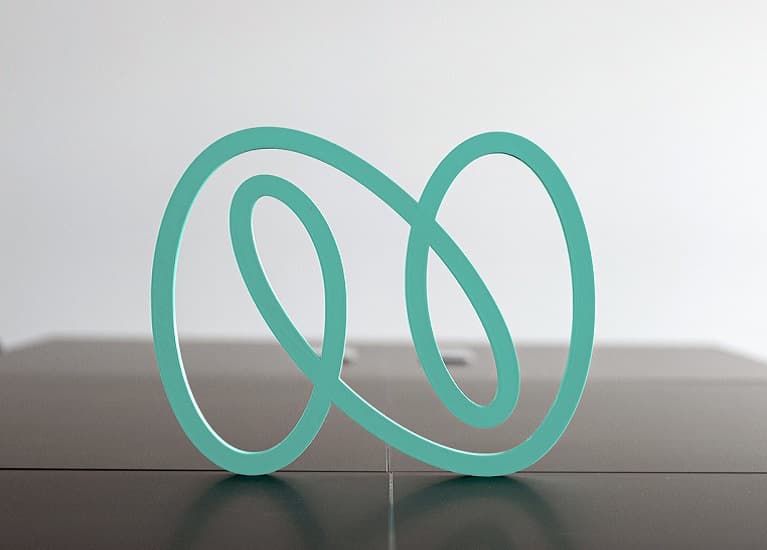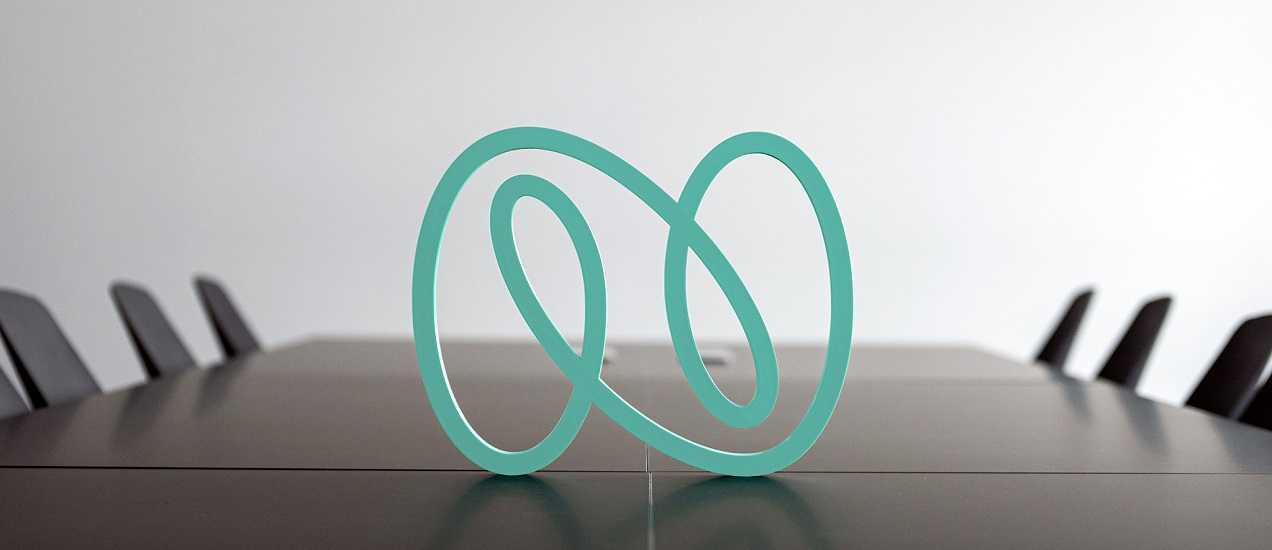Anil Yadav
The 21st century workspaces are no more about doing prescriptive work but working with INNOVATION. Technology has led to a paradigm shift in the way we work—a changeover from physical workspaces to virtual and remote working. It is time when people want to work at GEMBA (The “real place” where the work is done) embracing the flexible digital workspaces.
A 2017 Gallup poll reported that 43% of the employed Americans said they spent at least some time working remotely, which is an increase of 4% since 2012. Besides, there are companies which have gone to a whole new level with entirely virtual teams: everyone works off-site; spanning multiple time zones, countries, and even continents.
However, according to the Gallup - State of the Global Workplace: Globally, 85% of the employees are not engaged or are actively disengaged in their work.
In my opinion, ensuring employee engagement is tricky as employees want transparency in the work culture along with freedom of work, time, location, and ideas. Is your organization/project equipped to provide such a culture?
In this era of information technology, there are various tools which can enable this capability of an organization. Here onwards, starting a series of knowledge bites on a few of such tools. The tools will be explored around a few important parameters. The first tool in the series is Microsoft Teams.
Microsoft Teams— the innovative workspace
Before we talk about the capabilities, it is essential to understand the basic composition of Microsoft Teams. It is composed of team and channels, and the rest of it follows. The team refers to all the members of a team who are authorized to view anything happening within a team. The channels are the different areas of focus for a team. For example, if you want to set up Microsoft Teams for your project “XYZ,” then all ‘members’ of the project are your ‘team’ and the different ‘project objectives’ are your ‘channels.’
So, let us see what Microsoft Teams has to offer:
Meeting
Meetings are one of the greatest tools for the team members to engage and interact while working in a distributed environment. Its effectiveness does real magic.
Microsoft Teams enables you to collaborate with scheduled or meet-now audio and video meetings, like other meeting tools. However, there are some distinguishing features which set MS Teams apart from any other tool:
- Association with the channel – When a meeting is scheduled, there is an option to select the channel for the scheduled meeting. Therefore, everyone can sync with the objective, plus there are some cool features which we will talk about in other parts of the blog.
- Integration with Outlook meetings – One can view Outlook meetings in Microsoft Teams and vice versa. Further, you can schedule a Microsoft Teams meeting from Outlook, like Skype meetings, and you can join Skype meetings from Microsoft Teams.
- Video calls – One thing that bothers everyone during a video call is the background as it is often distracting. Microsoft Teams comes with an exceptional feature to blur your background. Hence, there are no more worries about the background.
- Meeting notes – One great feature of this tool is that it provides an option to write meeting notes within the call. These meeting notes are shared with everyone on the call, and the team can write on it, without sharing the screen. Not only this, when the meeting is over these notes are saved within the channel for future reference, and these notes are shared with the entire team.
- Recordings – Like other tools, MS Teams provides a recording option. The uniqueness is that all the recordings are saved under a channel on completion of the meeting. Hence, there is no need to look for the meeting recordings in your email or shared repositories.
Messaging
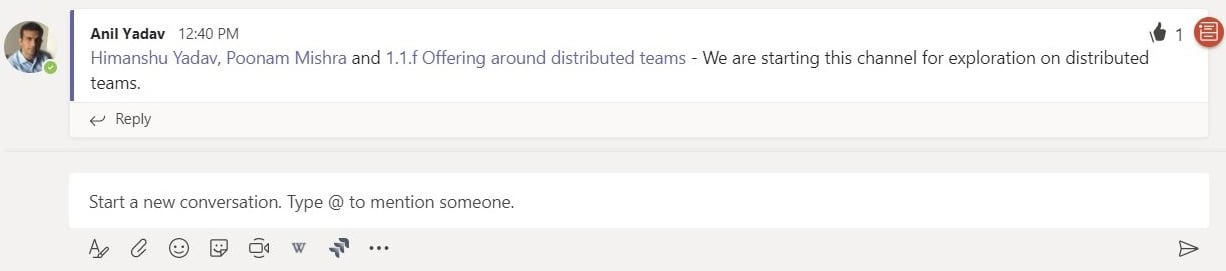
The messaging can be one-to-one or in a group. The one-to-one or group messaging or chat feature is same as in Skype. However, messaging under channels provides an advantage over Skype and other traditional chatting software.
Channels provide a default conversation tab wherein the discussion can happen, and the progress related to that channel can be shared. Multiple discussions associated with the same objective at the same place help the distributed teams to record their standpoint or response or get an update on what is happening, without any restriction. Again, there are some cool features here as well:
- Mention of @ – A common usage of “@” is to refer to an individual. However, it has been taken to the next level in Microsoft Teams. Now you can refer to all the team members and channel as well using @, and send a notification to everyone concerned or associated.
- Meet now – There are times when we are not sure about having the conversation or feeling the need to have a face-to-face discussion rather than texting one another. This problem has been sorted with MS Teams: While replying to a conversation in a channel, one can directly click on “Meet now” to have a discussion. Really cool!
- Marketplace – One feature that takes Microsoft Teams a leap ahead of conventional conversation tools is the access to an entire marketplace (Store) for a reply. For example, if you have the SurveyMonkey plugin installed in your team account, then you can directly send a poll in the response of a conversation or you can search and share a Wikipedia link.
- Translate – Even the language barrier is no longer a barrier for the distributed teams using Microsoft Teams. With the Immersive Reader in Microsoft Teams, you can now translate messages to your preferred language.
Collaboration and Brainstorming
Collaboration and brainstorming are a must for high-performing teams, and these are useful only when all the team members are contributing. One of the standard ways of collaboration and brainstorming is using a whiteboard wherein everyone explores different options and adds to the big picture.
Microsoft Teams provides this feature via marketplace which has some useful apps in its kitty where everyone in the team can collaborate and brainstorm on the task at hand.
One such tool is Realtime Board which offers an infinite whiteboard space along with some predefined templates like Mind Map, User story Map, Kanban/Scrum Board, etc.
The combination of this board and the conversation feature make it a powerful collaboration and brainstorming tool for a distributed team.
Document Management
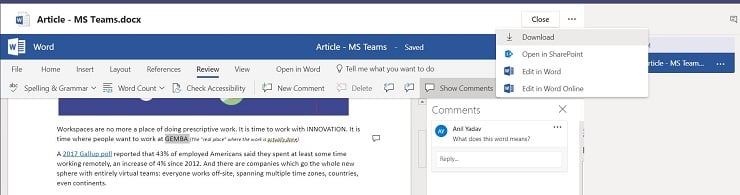
Handling documents is a critical part when dealing with distributed teams—including storage, sharing, updating, proofreading, and managing the version control of documents.
- Storage and sharing – In Microsoft Teams, files are stored within channels which allows organized storage. Further, as the channels are shared amongst the entire team, every file uploaded to a channel is available to everyone. Hence, there is no overhead of sending an email.
- Update – An individual or a team can update the documents. When working in a distributed team, there would be scenarios when documents need to be updated by everyone. Microsoft Teams caters to both the requirements. Individuals can edit a document by opening it in the Microsoft Teams’ desktop or Web application. Whereas for a group of people, one can create a tab within a channel with the uploaded document. Now, anyone can open the tab and make the respective changes, leveraging the feature of messaging with the people contributing to the document.
- Proofreading – It is a must whenever we talk about documents. The question is how to make it effective in distributed teams with a minimum overhead? Either a document is only stored, or a tab is created in a channel, the selection of a word/phrase gives an auto-option to add a comment. Once a comment is added, it is available to everyone in the team, and anyone can update the document against that comment.
- Version control – Microsoft Teams uses SharePoint at the backend for file handling. Therefore, all the changes are managed in version history and can be retrieved in the future.
Are these the only features of Microsoft Teams?
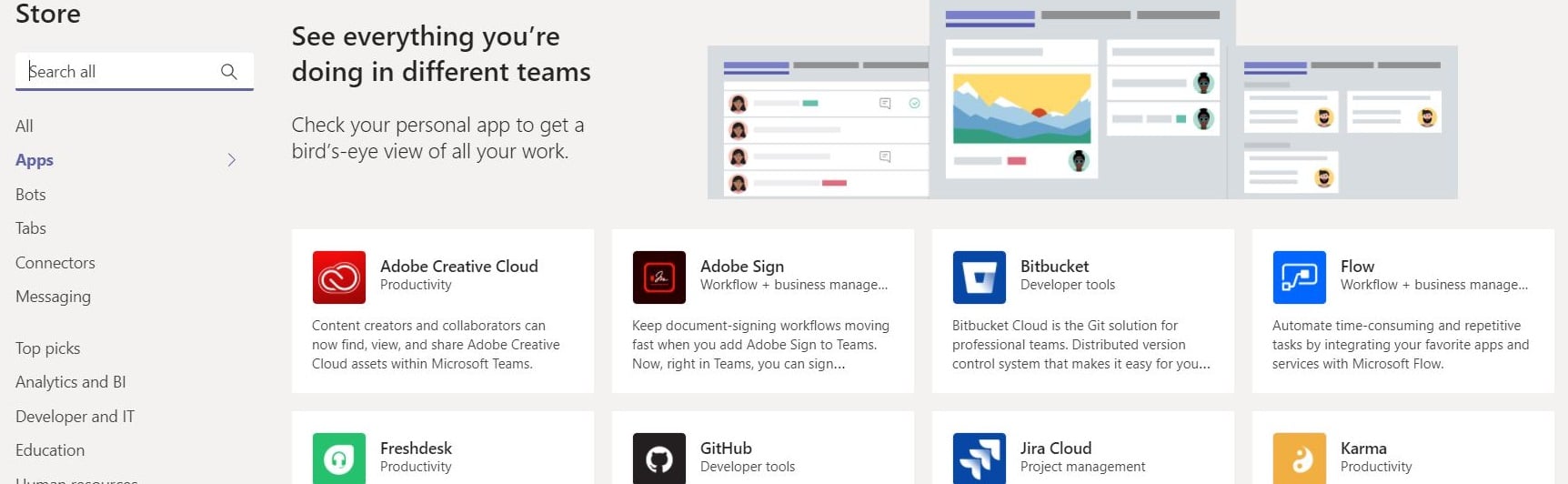
No, Microsoft Teams gives you a free hand to work in your project with an array of features. If you have worked on a tool and want to integrate it with your channel/team, you can. It provides support of different plugins which can be installed from its Store . And trust me, the list is extensive.
Is there anything missing?
Based on my research so far, I found that Microsoft Teams does not have a feature or a plugin that can assist a team in performing poker planning for its agile project. But nothing to worry, there are other tools which can make poker planning effective in a distributed team. One such tool is PlanITpoker; it is in our list for the next article. Stay tuned.