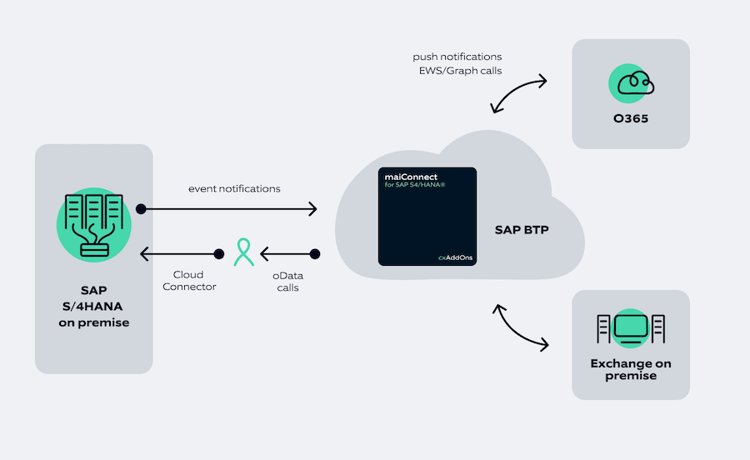In an increasingly digitized business world, efficient communication and collaboration between different systems and platforms are crucial. Companies using SAP S/4HANA for their sales processes can benefit by integrating it with Microsoft Outlook to optimize their sales and customer support activities.
In this blog post, we will explore the advantages and functionalities of Outlook integration with SAP S/4HANA Sales Force Support and the role of maiConnect in facilitating this integration.
Benefits of Outlook Integration
Integrating Outlook with SAP S/4HANA Sales Force Support offers several advantages that can enhance the efficiency and productivity of the sales team.
Here are some key benefits:
1. Streamlined data capture
Integrating a CRM system and Outlook allows seamless communication between your sales or customer support teams and clients. By syncing contacts, emails, and calendars, your team members can easily access all relevant customer information in one centralized location. This streamlined contact management ensures that your team is always up to date, enabling prompt and personalized responses to client inquiries.
2. Automated data synchronization
The integration eliminates the need for manual data entry and updates across multiple systems. When you add or modify contact information, appointments, or tasks in your CRM, the changes are automatically reflected in Outlook and vice versa. This real-time synchronization saves valuable time and ensures data consistency throughout your organization.
3. Enhanced collaboration and teamwork
With CRM and Outlook integration, collaboration among team members is enhanced significantly. Shared calendars, task assignments, and real-time updates foster better teamwork, helping team members stay informed about customer interactions and upcoming events. This collaborative environment leads to improved customer service and better-aligned business goals
4. Efficient sales and lead management
The integration between CRM and Outlook is a game-changer for sales teams. It enables sales representatives to manage leads and opportunities more effectively. Emails and interactions with prospects can be automatically captured and stored in the CRM system, providing valuable insights for nurturing leads and closing deals.
5. Personalized customer interactions
A CRM integrated with Outlook empowers your team to provide personalized customer interactions. Access to historical interactions, purchase history, and customer preferences enables your team to tailor their approach, strengthening customer relationships and loyalty.
6. Mobile productivity
Modern CRM systems and Outlook are often mobile-friendly, allowing your team to access critical customer data on the go. Thanks to seamless integration, Whether in the office, traveling, or attending client meetings, your team members can stay connected and productive.
7. Data analytics and reporting
By combining CRM data with Outlook interactions, your organization gains deeper insights into customer behavior and preferences. Robust reporting and analytics tools can identify trends, track email engagement, and measure the effectiveness of various marketing and sales campaigns, providing valuable data-driven decision-making support.
maiConnect and Outlook Integration
maiConnect is a powerful middleware specifically designed for integrating SAP S/4HANA with Microsoft Outlook. It offers comprehensive features to ensure seamless collaboration between the two systems.
maiConnect enables real-time, bidirectional synchronization between
SAP S/4HANA and Microsoft Outlook
Here are some key features of maiConnect:
1. Data and information exchange
maiConnect enables bidirectional exchange of data and information between SAP S/4HANA and Outlook. This includes customer information, order details, activities, appointments, contact information, and more. Bidirectional synchronization enhances collaboration and efficiency by allowing users to work in the system they prefer while ensuring that all relevant data is updated across both platforms. It reduces manual data entry and the risk of data discrepancies, leading to improved productivity and data accuracy.
2. Calendar and task synchronization
maiConnect synchronizes calendar events, appointments, and tasks between Outlook and SAP S/4HANA in real-time. This ensures that sales representatives have an up-to-date overview of their scheduling and can manage their tasks more efficiently.
3. Contact synchronization
maiConnect synchronizes contacts via relationships from S/4HANA to the Outlook contact list or to a mobile device. This means that all relevant contacts' up-to-date email address, phone number, notes, and address data is available on every end device.
4. Customized configurations
maiConnect offers the flexibility to customize the integration according to specific requirements and business processes. It allows for configuring custom workflows, validations, and data mappings to ensure optimal integration.
The features and functionalities of maiConnect are customizable, allowing easy configuration to meet specific customer requirements.
How it works
maiConnect enables bidirectional synchronization of data between SAP S/4HANA and Microsoft Outlook, ensuring that data updates made in either system are mirrored and propagated to the other system in real time. This two-way data exchange process allows changes to be initiated and applied in both SAP S/4HANA and Microsoft Outlook, guaranteeing data consistency and up-to-date information across both platforms.
1. Customized configurations
When a user creates or modifies a calendar event in SAP S/4HANA, the changes are automatically reflected in their Microsoft Outlook calendar. Similarly, if the user updates a calendar event in Outlook, those changes are synchronized back to SAP S/4HANA.
2. Tasks
Bidirectional synchronization ensures that tasks and activities created or modified in SAP S/4HANA are reflected in Microsoft Outlook and vice versa. This feature enables users to manage their tasks seamlessly in either system.
3. Contacts
When a user adds, updates, or removes a contact in SAP S/4HANA, the changes are propagated to Microsoft Outlook's contact list. Similarly, changes made to contacts in Outlook are synchronized back to SAP S/4HANA.
Conclusion
Integrating Outlook with SAP S/4HANA Sales Force Support provides companies with an effective way to optimize their sales and customer support activities. By leveraging the functionalities of maiConnect, sales representatives can seamlessly switch between Outlook and SAP S/4HANA, enabling them to work more efficiently.
The integration allows for improved data capture, real-time access to customer information, seamless calendar and activity management, and automated email correspondence. Companies relying on SAP S/4HANA should explore the benefits of this integration and consider utilizing maiConnect to optimize their sales processes and enhance customer satisfaction.
Learn more about maiConnect or get in touch on our Nagarro SAP add-ons page.
Salesforce, Cloud, Microsoft, Sap, Microsoft teams, Sap s/4hana, Optimize

Ulrich Winter
Salesforce, Cloud, Microsoft, Sap, Microsoft teams, Sap s/4hana, Optimize